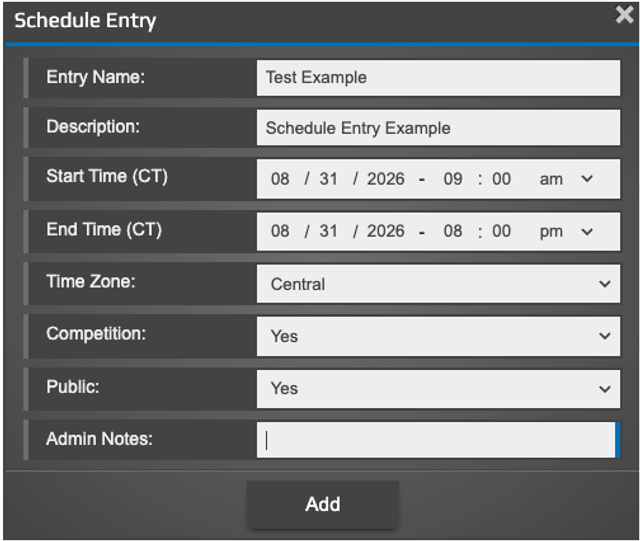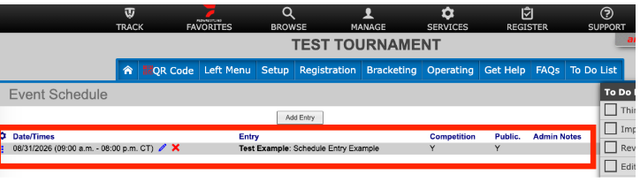1. In your event, navigate to Setup -> Event Schedule.
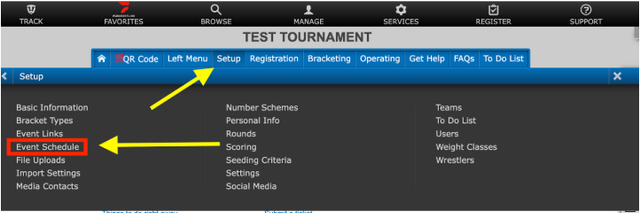
2. Click the Add Entry button to add your schedule.

The event schedule tells viewers when your event will be live to view. Create a schedule for each day with relevant information. Be as accurate as possible with the start date and time. The end time can be an estimate.