To fix this, you will need to change a setting in your browser
Chrome
1) When Chrome blocks a pop-up from a website, it displays an icon with a red X in the corner of the URL box.
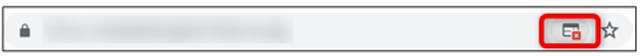
2) Click on the icon, and select Always Allow Pop-ups and Redirects.
3) Click Done.

Internet Explorer:
- Click Tools > Internet Options > Security Settings.
- Click Custom Level.
- Scroll down to the bottom and make sure the allow prompts setting is enabled.